|
We are sincere in our mission to teach the world the ethics of true hackers and of hacking. That there is power in knowledge - both in security and creativity. Please feel free to browse the old and the new of our dynamic and re-emerging site.
UniX Lectures ;)
Basic Usage Unix Commands
Plus a chmod intro By InSaNiTy
This is for the most part just some basic commands for moving through the
file system, and some file modification commands. The command is show on
the left with a colon after it, then a description and example usage(for
some of the more "complicated" commands).
NOTE: Some DOS commands have an equivalent for deleting/modifying
directories, most UNIX commands on the other hand simply use a flag or
option. Most programs accept options by typing "programname -options"
Many commands use the "-r" or "-R" option to delete directories or copy
them. This -R/-r means recursive, try dictionary.com for that one.
Second NOTE: UNIX commands are CASE sensitive, meaning "ls" is not the
same thing as "lS". Meaning when you type a command, type it as you see
it, without the quotes.
ls: Show files in directory, the equivalent of the ms-dos "dir"
command.
cd: Change directory. Same as the ms-dos "cd" command, for example:
"cd /xspace" will move you into the /xspace directory.
mv: Move, move directories or files, also the equivalent of the
rename command in DOS. For example "mv blah .." will move blah
one directory up. Or "mv blah black" will rename blah as black.
rm: Remark, or also known as remove/delete, the equivalent of the
dos del/deltree command. To delete a directory, use the -R flag.
"rm blah" would delete the file blah, to delete a directory, "rm
-r somedir" will recursively delete the directory and all it
contents.
cp: Copy, to copy files/directories. "cp blah blah1" would make a
copy of the file blah with the name of blah1. "cp -r blah blah1"
would be if blah was a directory. Again notice the -r option for
directories. -r in these commands means "recursive" look it up.
cat: concatenate or print files. cat will basically print the
contents of a file, whether it is binary or text. Shows the data
in the file, "cat blah" would show me the contents of blah, if it
were a program, I would most likely see lots of extended ASCII
chars and hear lots of beeps.
man: Manual page, most decent programs/commands will have a man page
type "man command" to view the manual page for that command.
Linux tends to have Poor, spotty, inconsistent man pages. OpenBSD
tends to have the best.(I am a OpenBSD user so I am biased).
du: Shows file size, on OpenBSD at least, du -k will show the amount
of kilobytes the file uses.
df: Show the amount, and percentage, of free space/used on a
partition. Again, df -k will show everything in Kilobytes.
Those are the basic commands use to navigate and copy/move data. If your
using a shell account, and you try these commands, but are either denied
or not there, and your VERY sure you used it right, bitch to the sysadmin
because that is a fucked up shell account.
Here are some commands use to set file permissions, or modify the ability
to alter files, otherwise known as permissions.
chmod: Change file permissions, please see the end of this file as this
command requires a more detailed description than here.
chown: change the owner of a file, like "chown stevenm blah" would make
blah owned by stevenm, usually, you cannot change the owner of a
file(for example one of your own) to someone else.
chgrp: same as chown except changes the group of a file, rules about
being able to change the group of your files to someone else is
the same as chown.
Quick intro to ownership:
This is kinda necessary for the below.....
Anyways, UNIX/Linux are multi user operating systems. Meaning, one users
files/programs/everything is separate from other users. The user that
owns a file is called the owner. Files also have a group, meaning the
group they are owned by, usually they are group whoever owns the file.
But a file can easily be owned by 'root' and group 'wheel' meaning,
anybody in the group wheel will be able to do whatever the group
permissions allow them to.
Then there is the 'other' category, meaning everyone not the owner or in
the group that the file is.
Chmod intro:
Chmod is the command used to alter file permissions. UNIX being a
multi-user operating system(compared to the single user environment of
windows 9x) allows you to decide who can do what to your files.
Try typing "ls -l" sometime, the -l means long format, which shows file
permissions as well as some other file properties. Probably will looking
something like this, note, below output is taken directory from my home
directory. Also, it gives each column a field number for future
reference, this is not what will be displayed using ls:
Field 1 2 3 4 5 6 7 8 9
-rwxr-xr-x 2 stevenm stevenm 23 Apr 9 07:42 .plan -> /bin/sh
-r-x---r-x 1 stevenm stevenm 7383 Apr 9 07:45 PERL
-rw------- 6 stevenm stevenm 2983762 Apr 6 02:32 pornmovies
-rw------- 1 stevenm stevenm 5837 Apr 9 05:34 pornpics
drwx------ 1 stevenm stevenm 612 Apr 9 01:22 cdrom
|

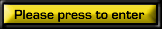 |
|
Newbies Guide to HAcking .. written 100% not by me :)
------------------------------------------------------------------------------
%%%%%%%%%%%%%%%%%%%%%%%%%%%%-%%%%%%%%%%%%%%%%%%%%%%%%%%%%%
% %
% THE NEOPHYTE'S GUIDE TO HACKING %
% =============================== %
% 1993 Edition %
% Completed on 08/28/93 %
% Modification 1.1 Done on 10/10/93 %
% Modification 1.2 Done on 10/23/93 %
% by %
%% >>>>> Deicide <<<<< %%
%%% %%%
%%%%%%%%%%%%%%%%%%%%%%%%%%%%%%%%%%%%%%%%%%%%%%%%%%%%%%%%%%
< The author of this file grants permission to reproduce and >
< redistribute this file in any way the reader sees fit, >
< including the inclusion of this file in newsletters of any >
< media, provided the file is kept whole and complete, >
< without any modifications, deletions or ommissions. >
< (c) 1993, Deicide >
TABLE OF CONTENTS
=================
1. INTRODUCTION
2. ETHICS/SAFETY
3. WHERE TO START
4. PACKET-SWITCHED NETWORKS
A. Intro to PSNs
B. How packet-switching works
C. The Internet
1. Introduction
2. Getting access
3. FTP
D. X.25 Networks
1. NUAs
2. PADs & NUIs
3. CUGs
4. SprintNet
5. BT Tymnet
6. Datapac
7. DNIC List
5. SYSTEM PENETRATION
A. Unix
B. VMS
C. MPE (HP3000 mainframes)
D. VM/CMS
E. Primos
F. TOPS 10/20
G. IRIS
H. NOS
I. DECServer
J. GS/1
K. XMUX
L. Starmaster/PACX
M. Access 2590
N. PICK
O. AOS/VS
P. RSTS
Q. WindowsNT
R. Novell Netware
S. System75/85
T. AS400
U. TSO
6. BRUTE FORCE
A. Passwords
B. Usernames
C. Services
7. SOCIAL ENGINEERING
8. TRASHING
9. ACRONYMS
10. CONCLUSION
A. Last words
B. Recommended Reading
C. BBSes
D. References
E. And finally..
F. Disclaimer
INTRODUCTION:
============
------------
Over four years ago the final version of the LOD/H's Novice's Guide to
Hacking was created and distributed, and during the years since it has served
as a much needed source of knowledge for the many hackers just beginning to
explore the wonders of system penetration and exploration.
The guide was much needed by the throng of newbies who hadn't the
slightest clue what a VAX was, but were eager to learn the arcane art of
hacking. Many of today's greats and moderates alike relied the guide as a
valuable reference during their tentative(or not) steps into the nets.
However, time has taken it's toll on the silicon networks and the guide is
now a tad out of date. The basic manufacturer defaults are now usually secured
, and more operating systems have come on the scene to take a large chunk of
the OS percentile. In over four years not one good attempt at a sequel has
been made, for reasons unbeknownst to me.
So, I decided to take it upon myself to create my own guide to hacking..
the "Neophyte's Guide to Hacking" (hey..no laughing!) in the hopes that it
might help others in furthering their explorations of the nets.
This guide is modelled after the original, mainly due to the fact that the
original *was* good. New sections have been added, and old sections expanded
upon. However, this is in no means just an update, it is an entirely new guide
as you'll see by the difference in size. This guide turned out to be over 4
times the size of The Mentor's guide.
Also, this guide is NOT an actual "sequel" to the original; it is not
LOD/H sponsored or authorized or whatever, mainly because the LOD/H is now
extinct.
One last thing.. this guide is in no way complete. There are many OS's I
did not include, the main reasons being their rarity or my non-expertise with
them. All the major OS's are covered, but in future releases I wish to include
Wang, MVS, CICS, SimVTAM, Qinter, IMS, VOS, and many more. If you
feel you could help, contact me by Internet email or on a board or net(if you
can find me). Same thing applies for further expansion of current topics and
operating systems, please contact me.
Ok, a rather long intro, but fuck it.. enjoy as you wish..
Deicide - deicide@west.darkside.com
ETHICS/SAFETY:
=============
-------------
One of the most integral parts of a hacker's mindset is his set of ethics.
And ethics frequently go hand in hand with safety, which is obviously the most
critical part of the process of hacking and the system exploration, if you
plan to spend your life outside of the gaol.
A hacker's ethics are generally somewhat different from that of an average
joe. An average joe would be taught that it is bad to break laws, even though
most do anyways. I am encouraging you to break laws, but in the quest for
knowledge. In my mind, if hacking is done with the right intentions it is not
all that criminal. The media likes to make us out to be psychotic sociopaths
bent on causing armageddon with our PCs. Not likely. I could probably turn the
tables on the fearmongering media by showing that the average joe who cheats
on his taxes is harming the system more than a curious interloper, but I
refrain.. let them wallow..
The one thing a hacker must never do is maliciously hack(also known
as crash, trash, etc..) a system. Deleting and modifying files unnecessary is
BAD. It serves no purpose but to send the sysadmins on a warhunt for your head
, and to take away your account. Lame. Don't do it.
Anyways, if you don't understand all of these, just do your best to follow
them, and take my word for it. You'll understand the reasoning behind these
guidelines later.
I. Don't ever maliciously hack a system. Do not delete or modify files
unnecessarily, or intentionally slow down or crash a system.
The lone exception to this rule is the modification of system logs and
audit trails to hide your tracks.
II. Don't give your name or real phone number to ANYONE, it doesn't matter
who they are. Some of the most famous phreaks have turned narcs because
they've been busted, and they will turn you in if you give them a
chance. It's been said that one out of every three hackers is a fed, and
while this is an exaggeration, use this as a rule and you should do
fine. Meet them on a loop, alliance, bbs, chat system, whatever, just
don't give out your voice number.
III. Stay away from government computers. You will find out very fast that
attempting to hack a MilTac installation is next to impossible, and will
get you arrested before you can say "oh shit". Big Brother has infinite
resources to draw on, and has all the time it needs to hunt you down.
They will spend literally years tracking you down. As tempting as it may
be, don't rush into it, you'll regret it in the end.
IV. Don't use codes from your own home, ever! Period. This is the most
incredibly lame thing i've seen throughout my life in the 'underground';
incredible abuse of codes, which has been the downfall of so many people.
Most PBX/950/800s have ANI, and using them will eventually get you
busted, without question. And calling cards are an even worse idea.
Codes are a form of pseudo-phreaking which have nothing to do with the
exploration of the telephone networks, which is what phreaking is about.
If you are too lazy to field phreak or be inventive, then forget about
phreaking.
V. Don't incriminate others, no matter how bad you hate them. Turning in
people over a dispute is a terrible way to solve things; kick their ass,
shut off their phones/power/water, whatever, just don't bust them.
It will come back to you in the end..
VI. Watch what you post. Don't post accounts or codes over open nets as a
rule. They will die within days, and you will lose your new treasure.
And the posting of credit card numbers is indeed a criminal offense
under a law passed in the Reagan years.
VII. Don't card items. This is actually a worse idea than using codes, the
chances of getting busted are very high.
VIII. If for some reason you have to use codes, use your own, and nothing
else. Never use a code you see on a board, because chances are it has
been abused beyond belief and it is already being monitored.
IX. Feel free to ask questions, but keep them within reason. People won't
always be willing to hand out rare accounts, and if this is the case
don't be surprised. Keep the questions technical as a rule. Try and
learn as much as you can from pure hands on experience
X. And finally, be somewhat paranoid. Use PGP to encrypt your files, keep
your notes/printouts stored secretly, whatever you can do to prolong
your stay in the h/p world.
XI. If you get busted, don't tell the authorities ANYTHING. Refuse to speak
to them without a lawyer present.
XII. If police arrive at your residence to serve a search warrant, look it
over carefully, it is your right. Know what they can and can't do, and
if they can't do something, make sure they don't.
XIII. If at all possible, try not to hack off your own phoneline. Splice your
neighbour's line, call from a Fortress Fone, phreak off a junction box,
whatever.. if you hack long enough, chances are one day you'll be
traced or ANI'd.
Don't believe you are entirely safe on packet-switched networks either,
it takes a while but if you scan/hack off your local access point they
will put a trace on it.
XIV. Make the tracking of yourself as difficult as possible for others.
Bounce the call off several outdials, or try to go through at least two
different telco companies when making a call to a dialup.
When on a packet-switched network or a local or wide area network,
try and bounce the call off various pads or through other networks
before you reach your destination. The more bounces, the more red tape
for the investigator and the easier it is for you to make a clean
getaway.
Try not to stay on any system for *too* long, and alternate your calling
times and dates.
XV. Do not keep written notes! Keep all information on computer, encrypted
with PGP or another military-standard encryption program.
Written notes will only serve to incriminate you in a court of law.
If you write something down originally, shred the paper.. itty bitty
pieces is best, or even better, burn it! Feds DO trash, just like us,
and throwing out your notes complete will land in their hands, and
they'll use it against you.
XVI. Finally, the day/night calling controversy. Some folks think it is a
better idea to call during the day(or whenever the user would normally
use his account) as to not arouse the sysadmin's suspicion of abnormal
calling times, while others think it is better to call when nobody is
around.
This is a tough one, as there is no real answer. If the sysadmin keeps
logs(and reads over them) he will definetly think it strange that a
secretary calls in at 3 am.. he will probably then look closer and find
it even stranger that the secretary then grabbed the password file and
proceeded to set him/herself up with a root shell.
On the other hand, if you call during the time the user would normally
call, the real owner of the account may very well log in to see his
name already there, or even worse be denied access because his account
is already in use.
In the end, it is down to your opinion.
And remember, when you make a decision stick to it; remember the time
zone changes.
WHERE TO START
==============
--------------
Probably the hardest period in hacking is that of when you are first
starting. Finding and penetrating your first system is a major step, and can
be approached in many ways. The common ways to find a system to hack are;
- UNIVERSITIES : Universities commonly have hundreds of users, many of
which aren't too computer literate, which makes
hacking a relatively simple chore. And security is
often poor, so if you don't abuse the system too much
your stay could be a long one.
On the other hand, for a nominal fee you can usually
pick up a cheap *legitimate* (now there's a concept)
account. Or you could enroll in the university for
a few credits, and just go until the accounts are
handed out. Unfortunely, if you are caught hacking
off your own account it won't be hard to trace it
back to you. If you get a legimate account at first,
you might be best to hack a student's account for your
other-system hacking.
The other fun part about universities is often they
will provide access to a number of nets, usually
including the Internet.
Occasionally you'll have access to a PSN as well.
- CARRIER SCANNING: Carrier scanning in your LATA(Local Access Transport
Area), commonly known as wardialing, was popularized
in the movie War Games.
Unfortunely, there are a few problems inherent in
finding systems this way; you are limited to the
systems in your area, so if you have a small town you
may find very little of interest, and secondly,
ANI is a problem within your own LATA, and tracing is
simple, making security risks high. If you are going
to hack a system within your own lata, bounce it at
least once.
There are many programs, such as ToneLoc and CodeThief
(ToneLoc being superior to all in my humble opinion),
which will automate this process.
- PACKET-SWITCHED : This is my favorite by far, as hacking on PSNs is how
NETWORKS I learned nearly all I know. I've explored PSNs
world-wide, and never ran out of systems to hack.
No matter what PSN you try you will find many
different, hackable systems. I will go more indepth
on PSNs in the next section.
PACKET-SWITCHED NETWORKS
========================
------------------------
Intro to PSNs
=============
First off, PSNs are also known as PSDNs, PSDCNs, PSSs and VANs to name
a few. Look up the acronyms in the handy acronym reference chart.
The X.25 PSNs you will hear about the most are; Sprintnet(formerly
Telenet), BT Tymnet(the largest), and Datapac(Canada's largest).
All these networks have advantages and disadvantages, but i'll say this;
if you are in the United States, start with Sprintnet. If you are in Canada,
Datapac is for you.
The reason PSNs are so popular for hackers are many. There are literally
thousands of systems on PSNs all around the world, all of which(if you have
the right facilities) are free of charge for you to reach. And because of the
immense size of public PSNs, it is a rare thing to ever get caught for
scanning. Tracing is also a complicated matter, especially with a small
amount of effort on your part to avoid a trace.
How packet-switching works
==========================
The following explanation applies for the most part to all forms of
packet-switching, but is specifically about PSNs operating on the X series of
protocols, such as Datapac & SprintNet, as opposed to the Internet which
operates on TCP/IP. It is the same principle in essense, however.
Packet-Switched Networks are kinda complicated, but I'll attempt to
simplify the technology enough to make it easy to understand.
You, the user, connect to the local public access port for your PSN,
reachable via a phone dialup. You match communications parameters with the
network host and you are ready to go.
From there, all the data you send across the network is first bundled into
packets, usually of 128 or 256 bytes. These packets are assembled using
Packet Assembly/Disassembly, performed by the public access port, also known
as a public PAD(Packet Assembler/Disassembler), or a DCE(Data Communicating
Equipment or Data Circuit-Terminating Equipment).
The packets are sent along the network to their destination by means of
the various X protocols, standardly X.25 with help from X.28, X.29 & X.3
within your home network, and internationally using X.75/X.121. The X protocol
series are the accepted CCITT standards.
The host system(DTE: Data Terminal Equipment, also a PAD) which you are
calling then receives the packet and disassembles the packet using Packet
Assembly/Disassembly once again into data the system understands.
The DTE then assembles it's data in response to your packet, and sends it
back over the network to your PAD in packet form, which disassembles the
packet into readable data for you, the user.
And that is the simplified version!
The Internet
============
Introduction
------------
Contrary to popular belief, the Internet is a packet-switched network;
just not an X.25 packet-switched network. The Internet operates on the TCP/IP
protocols(as a rule), which is why it is sometimes disregarded as a
packet-switched network. In fact, the Internet's predecessor, the ARPAnet,
was the first large-scale experiment in packet-switching technology. What was
then Telenet came later.
The confusion comes from peoples ignorance of the principles of
packet-switching, which is simply a type of network, explained in technical
detail earlier. It doesn't matter what protocols the network may use, if
packet-switching is in use it is obviously a packet-switched network.
Ok, now you may have noticed that the Internet has a rather small section,
which is true. The reasons are many. This is a hacking guide, not an Internet
tutorial, so I didn't include the IRC or Archie or whatever. And the main
reason is I spent about 100% more time on X.25 nets than I did the Internet.
Nonetheless, I decided to include the essential aspects of the Internet.
You should be able to take it from there.
The following section is derived mostly from personal experience, but
the Gatsby's Internet file helped out somewhat, specifically in the classes
of IP addresses.
Getting Access
--------------
Getting access is somewhere between easy and very difficult, depending
where you live and how good(or lucky!) a hacker you are.
First of all, if you are going to hack on the Internet then you must be
on a system that has full Internet access, not just mail. That cuts Compuserve
and Prodigy out of the picture.
Most universities and some high schools have Internet access, see what
you can do to get yourself an account, legitimatly or not.
Some BBSes offer full Internet access for a fairly reasonable price, and
that would be a good choice.
If you are in an area with a FreeNet, then you get full Internet access..
for free! Check around with local hackers or PD boards to inquire where the
nearest FreeNet is.
Some businesses provide Internet access, for a price. Check with local
netters to see what local options there are.
And lastly, you can try and hack your way on. When you hack a system,
check and see if they are on the net. Usually this is accomplished by doing
a test call using telnet.. explained later.
FTP
---
FTP is the acronym for File Transfer Protocol, and it is the primary means
of transporting remote files onto your own system(actually, usually the
system which you are calling the Internet through).
I will only provide a brief overview, as FTP is fairly easy to use, has
help files online and comprehensive documentation offline at your local h/p
BBS.
First off, FTP can be initialized by typing 'ftp' at any system which
has it. Most do, even if they don't have the Internet online. That a
frustrating lesson more than a few novices has learned.. if you hack into a
system that has FTP or telnet on line, it does not necessarily(and usually
doesn't) have Internet access. Some SunOS's will have two sets of ftp and
telnet utilities. The standard ftp and telnet commands can be used for local
network connects, but not Internet. Another set of commands, itelnet, iftp
and ifinger (and occasionally iwhois) is used for the Internet.
When you enter the FTP utility, you'll usually find yourself at a 'ftp>'
prompt, and typing 'help' should bring up a small set of help files. The
commands available, along with the help files, vary from system to system.
Procedure is then defined by what type of system you are on, as again,
it varies. But what you usually do next is open a connection to the system you
want to get a file off of. Type 'open' followed by the host name or IP
address of the system you wish to connect to.. explained later.
Next, you will usually find yourself at a sort of login prompt. If you
have a username on that system, then type it in. If not, try 'anonymous'.
Anonymous is a great little guest account that is now being built in to some
OS's. Conscientious sysadmins may disable it, for obvious reasons. If however,
it is not, you will be asked for a password. Type anything, it doesn't matter
really. Type a few d's if you want, it really doesn't matter(as a rule don't
sit on your keyboard though.. it may not like it.. type something boring).
Next you simply use the 'get' command to get the file you want. Usually
it is a good idea to not put the files in a directory that they will be
noticed.. the sysadmin will suspect something is up if he runs into a few
files that he supposedly copied into his own directory. Which brings us to
the next segment.. give your files benign names, especially if they are
something like /etc/passwd files or issues of Phrack.
A note about FTPing /etc/passwds. It rarely works. Oh yes, you will get
an /etc/passwd file, but rarely on the Internet will it be the real
/etc/passwd. Check the size of the file first.. if it is 300 bytes or less,
then it will likely be a substitute. Telnet will, however, get the real
/etc/passwd on most occasions.
Now quit the FTP utility and peruse your new files.. be sure to remove
them when done.
Telnet
------
While FTP has no real parallel in X.25 networks, you could equate telnet
to a private PAD. Telnet lets you connect to and operate on Internet systems
over the Internet as if you were connected locally.
Telnet is initialized by typing 'telnet' at your shell. The operative
command is, again, 'open'. Again, type 'open' followed by the domain name
or the IP address. When connected, you will be at a login prompt of some
kind(usually..). Enter a username if you have one, and if not you can either
attempt to hack one or see if the system accepts the 'anonymous' guest user,
explained in the FTP section.
If all goes well, you should have a remote connection of some kind, and
what follows depends on the system you are connected to, just like in any
other network.
Domain Names and IP Addresses - Intro
-------------------------------------
For those of you unfamiliar with those terms I will give a small,
condensed explanation of what the two are.
One or the other is needed for connecting to a remote system, either by
FTP or Telnet. The IP address could be equated to the X.25 net's Network User
Address. The Domain name is a mnemonic name, used for convience more than
anything, as it is generally easier to remember.
If you wish to scan for systems on the Internet it is usually much easier
to scan by IP address, as you won't know the mnemonic for most systems.
IP addresses are 4 digit-combinations separated by dots. Address examples
are 192.88.144.3(EFF) and 18.72.2.1(MIT).
Addresses fall into three classes;
Class A - 0 to 127
Class B - 128 to 191
Class C - 192 to 223
The earliest Internet systems are all in Class A, but it is more common
to find class B or C systems. Moreover, a lot of systems are placed
specifically in the 128 or 192 address prefix, as opposed to 184 or 201 or
whatever. Scanning an IP address set can be accomplished in many fashions.
One of which would be to pick a prefix, add two random one to two digit
numbers, and scan the last portion. ie: take 192.15.43 and scan the last
digit from 0 to 255.
Unfortunely, the last portion (or last two portions in the case of Class
C) are ports, meaning you may come up completely blank or you might hit the
jack pot.
Experiment to your own liking, after a while you will fall into a
comfortable groove.
You can also connect to specific systems using the domain name, if you
know or can guess the domain name. To guess a domain name you will need to
know the company or organization's name, and the type of organization it is.
This is possible because host names must follow the Domain Name System, which
makes guessing a lot easier. Once you have both, you can usually take a few
educated guesses at the domain name. Some are easier than others.
First of all, you will need to understand the principle of top-level
domains. The top level is at the end of a domain name; in the case of eff.org,
the top-level is 'org'. In the case of mit.edu, the top-level is 'edu'.
Top levels fall into a few categories;
com - commercial institutions
org - non-profit organizations
edu - educational facilities
net - networks
gov - government systems (non military)
mil - non-classified military
Along with various country codes. The country codes are two letters used
for international calls; the US's is 'US', Brazil's is 'BR'.
Determine which top-level the system falls under, and then make a few
guesses. Examples are;
compuserve.com
xerox.com
mit.edu
eff.org
For further reading, I suggest picking up a few of the printed Internet
guides currently on the market, as well as the Gatsby's file on the Internet,
printed in Phrack 33.
X.25 Networks
=============
From here on in the PSN section of this file is dedicated to X.25
networks. I use the acronym PSN interchangably with X.25 networks, so don't
get PSN confused with all the other types of PSN networks. From here on in,
it is all X.25.
Network User Addresses
----------------------
NUAs(Network User Addresses) are the PSNs equivalent of a phone number.
They are what you need to connect to systems on PSNs around the world, and
thanks to the DNIC(Data Network Identifier Code), there are no two the same.
The format for entering NUAs is different from PSN to PSN. For example,
on Datapac you must include 0's, but on Sprintnet 0's are not necessary.
Tymnet uses 6 digits NUAs rather than the standard 8.
But the standard NUA format is this;
PDDDDXXXXXXXXSS,MMMMMMMMMM
Where; P is the pre-DNIC digit
D is the DNIC
X is the NUA
S is the LCN(Logical Channel Number, subaddressing)
M is the Mnemonic
Various segments may be omitted depending on your PSN and where you are
calling.
The P is commonly a 0, but is a 1 on Datapac. It is not usually even counted
as part of the NUA, but must be included(usage varying) when making calls
to another PSN other than your own. Within your own PSN it is not necessary
to include the pre DNIC digit.
The D is the DNIC also known as the DCC(Data Country Code). The DNIC is the
4 digit country code, which insures that each NUA worldwide is unique. The
DNIC is only used in calling international NUAs. If you are in Datapac(DNIC
3020) you do not have to include the DNIC for Datapac when making calls to
NUAs within Datapac, but if you are in another PSN you must include the DNIC
for calls to Datapac.
The X symbolizes the actual NUA, which along with the optional S
(subaddressing) must always be included. You can simplify the NUA even greater
using this format;
PPPXXXXX
Where P is the prefix of the NUA, and the X's are the suffix. The prefix
corresponds to an Area Code in most cases in that the NUAs within that prefix
are in a certain part of the country the PSN serves. In the case of Sprintnet,
the prefix corresponds directly with the Area Code(ie: all NUAs in the 914
prefix on Sprintnet are in New York, and all phone numbers in the 914 Area
Code are in New York).
Subaddressing, S on the diagram, is a somewhat complicated thing to explain.
Subaddressing is used when desired by the owner of the DTE, and is used to
connect to specified system on the same NUA. You may find more than one system
on the same NUA, and these can be reached using subaddresses.
ie:
NUA SYSTEM
PPPXXXXXSS
========== ===================
Ex.1 12300456 Unix
Ex.2 123004561 VMS
Ex.3 1230045699 HP3000
In this example, the normal NUA is 12300456(assuming DNIC and pre-DNIC digit
are not used). This NUA takes you to a Unix system. But when the LCN(Logical
Channel Number, subaddress) of 1 is used, you are taken to a VMS. And the
subaddress of 99 takes you to a HP3000. The systems on 12300456 are all owned
by the same person/company, who wished to have one NUA only, but by using
subaddresses he can give access to multiple systems on a lone NUA.
Subaddresses are also used occasionally as extra security. If you hit a system
that gives you an error message such as 'REMOTE PROCEDURE ERROR' or 'REMOTE
DIRECTIVE', you will either need a subaddress or a mnemonic. You may choose to
go through the entire possible subaddresses, 1 to 99, or if you are just
scanning i would suggest these: 1,2,50,51,91,98,99
Mnemonics, M, are another tricky one to explain. They are not documented by
the PSNs, I discovered them on my own. Mnemonics are also used to select
systems on a single NUA as a kind of port selector, but they are more commonly
used as a kind of external password, which prevents you from even seeing the
system in question.
The same error messages as in LCNs occur for mnemonics, but again, even if you
can reach a system with a standard NUA, there is a possibly a system only
reachable by mnemonic exists. Here is a list of commonly used mnemonics;
SYSTEM CONSOLE PAD DIAL MODEM X25 X28 X29 SYS HOST
Bypassing Reverse Charging Systems: Private PADs and NUIs
---------------------------------------------------------
Occasionally on PSNs you will run into systems which give you the
error message 'COLLECT CALL REFUSED'. This denotes a reverse-charging system.
When you make a call to a system on a PSN, the call is automatically collect.
But a lot of sysadmins do not want to pay for your connect charges, and if all
of their users have NUIs or private PADs, it is a good idea for them to make
their system reverse-charging, which saves them money, but also acts as yet
another security barrier from casual snoopers.
But again, this can be avoided by using a private PAD or a NUI.
Before we go into the details of these, remember that a private PAD is a
different thing than your public access port PAD. A private PAD is a PAD which
automatically assumes all connect charges. So, the reverse charging systems
will let you past the reverse charging, as you agree to accept the charges.
NUI's(Network User Identifiers) work the same way. You can think of a NUI
as .. say a Calling Card. The Calling Card is billed for all the charges made
on it, regardless of who made them; the owner gets the bill. The NUI works the
same way. NUIs are used legitimatly by users willing to accept the connect
charges. But, as hackers are known to do, these NUIs get stolen and used to
call all NUAs all around the world, and the legitimate owner gets the bill.
But unlike CCs, you will usually get away with using a NUI.
However, as you can guess, private PADs and NUIs are fairly hard to come
by. If somebody manages to get ahold of one, they usually won't be willing to
share it. So, it comes down to you; you probably will have to find your own.
PADs are only found by scanning on PSNs, and by hacking onto systems on
PSNs. There are programs on Unix and Primos systems,for example, that serve as
a private PAD. And there are some private PADs that are set up solely for the
purpose of being a private PAD. But, these are almost always passworded, so it
is up to you to get in.
NUIs are somewhat the same thing. NUIs are different from PSN to PSN, some
will tell you if a NUI is wrong, letting you guess one, but others will not.
And of course, you still have to guess the password. I've heard stories of
people carding NUIs, but i'm not sure i quite believe it, and the safety of
such a practice is questionable.
Closed User Groups
------------------
One of the most effective security measures i've ever seen is the CUG
(Closed User Group). The CUG is what generates the 'CALL BLOCKED' message when
scanning on PSNs. A CUG will only accept calls into the DTE from specified
DCE NUAs. Meaning, if your NUA has not been entered into the list of
acceptable NUAs, you won't be allowed to even see the system. However, CUGs
aren't for everybody. If you have a system with many users that all call in
from different points, CUGs are unusable. And a good thing for us. I've never
heard of anyone finding a way past a CUG. I've got a few theories but..
Sprintnet
---------
Now i'll go a bit more into the major US and Canadian PSNs, starting with
the most popular in the States, Sprintnet
To find a public indial port for Sprintnet you may possibly be able to
find it in your telefone book(look under Sprintnet) or by Directory Assistance.
If not, try Sprintnet Customer Service at 1-800-336-0437. This also will
probably only function between 8:30 and 5:00 EST, maybe a bit different.
Also, for a data number for in-dial look ups try 1-800-424-9494 at
communication parameters 7/E/1(or 8/N/1 also i believe). Type twice
or @D for 2400bps and press enter so Sprintnet can match your communications
parameters. It will display a short herald then a TERMINAL= prompt.
At the TERMINAL= prompt type VT100 for VT100 terminal emulation, if you are
using a personal computer i think D1 works, or just for dumb terminal.
Then type "c mail", at the username prompt type "phones", and for password
type "phones" again. It is menu driven from there on.
Now that you have your Sprintnet public dial port number, call it up like
you would a BBS, then when it connnects type the two s for 300/1200bps
or the @D for 2400bps, then it will display its herald, something like:
SPRINTNET(or in some cases TELENET)
123 11A (where 123 is your area code & Sprintnet's address prefix
and 11A is the port you are using)
TERMINAL=(type what you did previously eg:VT100,D1,)
then when Sprintnet displays the @ prompt you know you are connected to
a Sprintnet public PAD and you are ready to enter NUAs.
As i mentioned before, Sprintnet NUA prefixes correspond directly with
Area Codes, so to scan Sprintnet simply take an AC and suffix it with the
remaining digits, usually in sequence. Since Sprintnet ignores 0's, NUAs
can be as small as 4 digits. When scanning, go from lowest to highest,
stopping as soon as it seems NUAs have run dry(take it a hundred NUAs further
to be sure..best to take it right to 2000, maybe higher if you have time).
BT Tymnet
---------
BT Tymnet is owned by British Telecom, and is the biggest PSN by far, but
it does have some extra security.
For finding Tymnet dial-ins the procedure is much the same, look in the
phone book under Tymnet or BT Tymnet, or phone directory assistance and ask
for BT Tymnet Public Dial Port numbers, or you can call Tymnet customer
Service at 1-800-336-0149. Generally try between 8:30 and 5:00 EST. I don't
have the Tymnet data number for finding in-dials, but once you are on Tymnet
type INFORMATION for a complete list of in-dials as well as other things.
Once you have your in-dial number set your communication parameters at
either 8/N/1 or 7/E/1 then dial the number just like you would a BBS. At
connect you will see a string of garbage characters or nothing at all.
Press so Tymnet can match your communication parameters. You will then
see the Tymnet herald which will look something like this:
-2373-001-
please type your terminal identifier
If it wants a terminal identifier press A(if you want, you can press A
instead of at connect so it can match your communication parameters and
get your terminal identifer all at once).
After this initial part you will see the prompt:
please log in:
This shows Tymnet is ready for you to enter NUAs. A great deal of the NUAs on
Tymnet are in plain mnemonic format however. To reach these, just enter the
mnemonic you wish, nothing else(ie: CPU or SYSTEM). To enter digital NUAs you
need a NUI though. Tymnet will let you know when a NUI is wrong. Just keep
guessing NUIs and passwords until you find one. BUT, keep in mind, one of the
biggest security features Tymnet has is this: it will kick you off after three
incorrect attempts at anything. Thus, you'll have to call again and again, and
if you are in a digital switching system such as ESS it is not a good idea to
call anywhere an excessive amount of time. So keep it in moderation if you
choose to try Tymnet.
Datapac
-------
I am the most fond of Datapac, because I grew up on it. Nearly all the
hacking i've done to this day was on Datapac or the international PSNs i've
been able to reach through private PADs i've found on Datapac.
To connect to the Datapac network from Canada you will need to dial into
your local Datapac node, which is accessible in most cities via your local
Datapac dial-in number.
There are quite a few ways to find your local Datapac dial-in. It will
usually be in your telephone book under "DATAPAC PUBLIC DIAL PORT". If
not, you could try directory assistance for the same name. Alternatively,
there are a couple phone #'s for finding your dial port(these are also
customer assistance):
1-800-267-6574 (Within Canada)
1-613-781-6798
Also, these numbers function only from 8:30 to 5:00 EST(Eastern Standard
Time).Also, the Datapac Information Service(DIS) at NUA 92100086 has a
complete list of all public dial-ins.
I think you can use both communication parameter settings work, but 8/N/1
(8 data bits, No parity, 1 stop bit) is used most frequently, so set it
initially at that. Some NUA's on Datapac use 7/E/1, change to it if needed
after you are connected to a Datapac dial-in.
Ok,if you have your Datapac 3000 Public Indial number, you've set your
communication parameters at 8/N/1, then you are now set to go. Dial your
indial just like a BBS(duh..) and once connnected:
You will have a blank screen;
Type 3 periods and press RETURN (this is to tell Dpac to initialize itself)
The Datapac herald will flash up stating:
DATAPAC : XXXX XXXX (your in-dial's NUA)
You are now ready to enter commands to Datapac.
Example:
(YOU ENTER) atdt 16046627732
(YOU ENTER) ...
(DATAPAC RESPONDS) DATAPAC : 6710 1071
Now you are all set to enter the NUA for your destination.
NUAs on Datapac must be 8 to 10 digits(not including mnemonics).
8 is standard, but 9 or 10 is possible depending on usage of subaddressing.
NUA prefixes on Datapac are handed out in blocks, meaning they do not
correspond to Area Codes, but by looking at the surrounding prefixes, you can
tell where a prefix is located. When scanning on Datapac, keep in mind most of
the valid NUAs are found in the low numbers, so to sample a prefix go from
(example) 12300001 to 12300200. It is a good idea, however, to scan the prefix
right up until 2000, the choice is yours.
DNIC List
---------
Here is a list of the previous PSN's DNICs, and most of the other DNICs
for PSNs world wide. This was taken from the DIS, with a number of my own
additions that were omitted(the DIS did not include other Canadian or
American PSNs). The extras DNICs came from my own experience and various
BBS lists.
COUNTRY NETWORK DNIC DIRECTION
------- ------- ---- ---------
ANDORRA ANDORPAC 2945 BI-DIR
ANTIGUA AGANET 3443 INCOMING
ARGENTINA ARPAC 7220 BI-DIR
ARPAC 7222 BI-DIR
AUSTRIA DATEX-P 2322 BI-DIR
DATEX-P TTX 2323 BI-DIR
RA 2329 BI-DIR
AUSTRALIA AUSTPAC 5052 BI-DIR
OTC DATA ACCESS 5053 BI-DIR
AZORES TELEPAC 2680 BI-DIR
BAHAMAS BATELCO 3640 BI-DIR
BAHRAIN BAHNET 4263 BI-DIR
BARBADOS IDAS 3423 BI-DIR
BELGIUM DCS 2062 BI-DIR
DCS 2068 BI-DIR
DCS 2069 BI-DIR
BELIZE BTLDATAPAC 7020 BI-DIR
BERMUDA BERMUDANET 3503 BI-DIR
BRAZIL INTERDATA 7240 BI-DIR
RENPAC 7241 BI-DIR
RENPAC 7248 INCOMING
RENPAC 7249 INCOMING
BULGARIA BULPAC 2841 BI-DIR
BURKINA FASO BURKIPAC 6132 BI-DIR
CAMEROON CAMPAC 6242 BI-DIR
CANADA DATAPAC 3020 BI-DIR
GLOBEDAT 3025 BI-DIR
CNCP PACKET NET 3028 BI-DIR
CNCP INFO SWITCH 3029 BI-DIR
CAYMAN ISLANDS IDAS 3463 BI-DIR
CHAD CHADPAC 6222 BI-DIR
CHILE ENTEL 7302 BI-DIR
CHILE-PAC 7303 INCOMING
VTRNET 7305 BI-DIR
ENTEL 7300 INCOMING
CHINA PTELCOM 4600 BI-DIR
COLOMBIA COLDAPAQ 7322 BI-DIR
COSTA RICA RACSAPAC 7120 BI-DIR
RACSAPAC 7122 BI-DIR
RACSAPAC 7128 BI-DIR
RACSAPAC 7129 BI-DIR
CUBA CUBA 2329 BI-DIR
CURACAO DATANET-1 3621 BI-DIR
CYPRUS CYTAPAC 2802 BI-DIR
CYTAPAC 2807 BI-DIR
CYTAPAC 2808 BI-DIR
CYTAPAC 2809 BI-DIR
DENMARK DATAPAK 2382 BI-DIR
DATAPAK 2383 BI-DIR
DJIBOUTI STIPAC 6382 BI-DIR
DOMINICAN REP. UDTS-I 3701 INCOMING
EGYPT ARENTO 6020 BI-DIR
ESTONIA ESTPAC 2506 BI-DIR
FIJI FIJIPAC 5420 BI-DIR
FINLAND DATAPAK 2441 BI-DIR
DATAPAK 2442 BI-DIR
DIGIPAK 2443 BI-DIR
FRANCE TRANSPAC 2080 BI-DIR
NTI 2081 BI-DIR
TRANSPAC 2089 BI-DIR
TRANSPAC 9330 INCOMING
TRANSPAC 9331 INCOMING
TRANSPAC 9332 INCOMING
TRANSPAC 9333 INCOMING
TRANSPAC 9334 INCOMING
TRANSPAC 9335 INCOMING
TRANSPAC 9336 INCOMING
TRANSPAC 9337 INCOMING
TRANSPAC 9338 INCOMING
TRANSPAC 9339 INCOMING
FR ANTILLIES TRANSPAC 2080 BI-DIR
FR GUIANA TRANSPAC 2080 BI-DIR
FR POLYNESIA TOMPAC 5470 BI-DIR
GABON GABONPAC 6282 BI-DIR
GERMANY F.R. DATEX-P 2624 BI-DIR
DATEX-C 2627 BI-DIR
GREECE HELPAK 2022 BI-DIR
HELLASPAC 2023 BI-DIR
GREENLAND KANUPAX 2901 BI-DIR
GUAM LSDS-RCA 5350 BI-DIR
PACNET 5351 BI-DIR
GUATEMALA GUATEL 7040 INCOMING
GUATEL 7043 INCOMING
HONDURAS HONDUTEL 7080 INCOMING
HONDUTEL 7082 BI-DIR
HONDUTEL 7089 BI-DIR
HONG KONG INTELPAK 4542 BI-DIR
DATAPAK 4545 BI-DIR
INET HK 4546 BI-DIR
HUNGARY DATEX-P 2160 BI-DIR
DATEX-P 2161 BI-DIR
ICELAND ICEPAK 2740 BI-DIR
INDIA GPSS 4042 BI-DIR
RABMN 4041 BI-DIR
I-NET 4043 BI-DIR
INDONESIA SKDP 5101 BI-DIR
IRELAND EIRPAC 2721 BI-DIR
EIRPAC 2724 BI-DIR
ISRAEL ISRANET 4251 BI-DIR
ITALY DARDO 2222 BI-DIR
ITAPAC 2227 BI-DIR
IVORY COAST SYTRANPAC 6122 BI-DIR
JAMAICA JAMINTEL 3380 INCOMING
JAPAN GLOBALNET 4400 BI-DIR
DDX 4401 BI-DIR
NIS-NET 4406 BI-DIR
VENUS-P 4408 BI-DIR
VENUS-P 9955 INCOMIMG
VENUS-C 4409 BI-DIR
NI+CI 4410 BI-DIR
KENYA KENPAC 6390 BI-DIR
KOREA REP HINET-P 4500 BI-DIR
DACOM-NET 4501 BI-DIR
DNS 4503 BI-DIR
KUWAIT BAHNET 4263 BI-DIR
LEBANON SODETEL 4155 BI-DIR
LIECHTENSTEIN TELEPAC 2284 BI-DIR
TELEPAC 2289 BI-DIR
LUXEMBOURG LUXPAC 2704 BI-DIR
LUXPAC 2709 BI-DIR
MACAU MACAUPAC 4550 BI-DIR
MADAGASCAR INFOPAC 6460 BI-DIR
MADEIRA TELEPAC 2680 BI-DIR
MALAYSIA MAYPAC 5021 BI-DIR
MAURITIUS MAURIDATA 6170 BI-DIR
MEXICO TELEPAC 3340 BI-DIR
MOROCCO MOROCCO 6040 BI-DIR
MOZAMBIQUE COMPAC 6435 BI-DIR
NETHERLANDS DATANET-1 2040 BI-DIR
DATANET-1 2041 BI-DIR
DABAS 2044 BI-DIR
DATANET-1 2049 BI-DIR
N. MARIANAS PACNET 5351 BI-DIR
NEW CALEDONIA TOMPAC 5460 BI-DIR
NEW ZEALAND PACNET 5301 BI-DIR
NIGER NIGERPAC 6142 BI-DIR
NORWAY DATAPAC TTX 2421 BI-DIR
DATAPAK 2422 BI-DIR
DATAPAC 2423 BI-DIR
PAKISTAN PSDS 4100 BI-DIR
PANAMA INTELPAQ 7141 BI-DIR
INTELPAQ 7142 BI-DIR
PAPUA-NEW GUINEA PANGPAC 5053 BI-DIR
PARAGUAY ANTELPAC 7447 BI-DIR
PERU DICOTEL 7160 BI-DIR
PHILIPPINES CAPWIRE 5150 INCOMING
CAPWIRE 5151 BI-DIR
PGC 5152 BI-DIR
GLOBENET 5154 BI-DIR
ETPI 5156 BI-DIR
POLAND POLAK 2601 BI-DIR
PORTUGAL TELEPAC 2680 BI-DIR
SABD 2682 BI-DIR
PUERTO RICO UDTS 3300 BI-DIR
UDTS 3301 BI-DIR
QATAR DOHPAC 4271 BI-DIR
REUNION (FR) TRANSPAC 2080 BI-DIR
RWANDA RWANDA 6352 BI-DIR
SAN MARINO X-NET 2922 BI-DIR
SAUDI ARABIA ALWASEED 4201 BI-DIR
SENEGAL SENPAC 6081 BI-DIR
SEYCHELLES INFOLINK 6331 BI-DIR
SINGAPORE TELEPAC 5252 BI-DIR
TELEPAC 5258 BI-DIR
SOLOMON ISLANDS DATANET 5400 BI-DIR
SOUTH AFRICA SAPONET 6550 BI-DIR
SAPONET 6551 BI-DIR
SAPONET 6559 BI-DIR
SPAIN TIDA 2141 BI-DIR
IBERPAC 2145 BI-DIR
SRI-LANKA DATANET 4132 BI-DIR
SWEDEN DATAPAK TTX 2401 BI-DIR
DATAPAK-2 2403 BI-DIR
DATAPAK-2 2407 BI-DIR
SWITZERLAND TELEPAC 2284 BI-DIR
TELEPAC 2285 BI-DIR
TELEPAC 2289 BI-DIR
TAIWAN PACNET 4872 BI-DIR
PACNET 4873 BI-DIR
UDAS 4877 BI-DIR
TCHECOSLOVAKA DATEX-P 2301 BI-DIR
THAILAND THAIPAC 5200 BI-DIR
IDAR 5201 BI-DIR
TONGA DATAPAK 5390 BI-DIR
TOGOLESE REP. TOGOPAC 6152 BI-DIR
TORTOLA IDAS 3483 INCOMING
TRINIDAD DATANETT 3745 BI-DIR
TEXTET 3740 BI-DIR
TUNISIA RED25 6050 BI-DIR
TURKEY TURPAC 2862 BI-DIR
TURPAC 2863 BI-DIR
TURKS&CAICOS IDAS 3763 INCOMING
U ARAB EMIRATES EMDAN 4241 BI-DIR
EMDAN 4243 BI-DIR
TEDAS 4310 INCOMING
URUGUAY URUPAC 7482 BI-DIR
URUPAC 7489 BI-DIR
USSR IASNET 2502 BI-DIR
U.S.A. WESTERN UNION 3101 BI-DIR
MCI 3102 BI-DIR
ITT/UDTS 3103 BI-DIR
WUI 3104 BI-DIR
BT-TYMNET 3106 BI-DIR
SPRINTNET 3110 BI-DIR
RCA 3113 BI-DIR
WESTERN UNION 3114 BI-DIR
DATAPAK 3119 BI-DIR
PSTS 3124 BI-DIR
UNINET 3125 BI-DIR
ADP AUTONET 3126 BI-DIR
COMPUSERVE 3132 BI-DIR
AT&T ACCUNET 3134 BI-DIR
FEDEX 3138 BI-DIR
NET EXPRESS 3139 BI-DIR
SNET 3140 BI-DIR
BELL SOUTH 3142 BI-DIR
BELL SOUTH 3143 BI-DIR
NYNEX 3144 BI-DIR
PACIFIC BELL 3145 BI-DIR
SWEST BELL 3146 BI-DIR
U.S. WEST 3147 BI-DIR
CENTEL 3148 BI-DIR
FEDEX 3150 BI-DIR
U.S. VIRGIN I UDTS 3320 BI-DIR
U. KINGDOM IPSS-BTI 2341 BI-DIR
PSS-BT 2342 BI-DIR
GNS-BT 2343 BI-DIR
MERCURY 2350 BI-DIR
MERCURY 2351 BI-DIR
HULL 2352 BI-DIR
VANUATU VIAPAC 5410 BI-DIR
VENEZUELA VENEXPAQ 7342 BI-DIR
YUGOSLAVIA YUGOPAC 2201 BI-DIR
ZIMBABWE ZIMNET 6484 BI-DIR
SYSTEM PENETRATION
==================
------------------
Ok, now that you've hopefully found some systems, you are going to need to
know how to identify and, with any luck, get in these newfound delights.
What follows is a list of as many common systems as i could find. The
accounts listed along with it are not, per say, 'defaults'. There are very
few actual defaults. These are 'common accounts', in that it is likely that
many of these will be present. So, try them all, you might get lucky.
The list of common accounts will never be complete, but mine is fairly
close. I've hacked into an incredible amount of systems, and because of this
I've been able to gather a fairly extensive list of common accounts.
Where I left the password space blank, just try the username(and anything
else you want), as there are no common passwords other than the username
itself.
And also, in the password space I never included the username as a
password, as it is a given in every case that you will try it.
And remember, passwords given are just guidelines, try what you want.
UNIX- Unix is one of the most widespread Operating Systems in the
world; if you scan a PSN, chances are you'll find a number of
Unixes, doesn't matter where in the world the PSN resides.
The default login prompt for a unix system is 'login', and
while that cannot be changed, additional characters might
be added to preface 'login', such as 'rsflogin:'. Hit a
few times and it should disappear.
Because UNIX is a non-proprietary software, there are many
variants of it, such as Xenix, SCO, SunOS, BSD, etc.., but
the OS stays pretty much the same.
As a rule, usernames are in lowercase only, as are passwords,
but Unix is case sensitive so you might want to experiment if
you aren't getting any luck.
You are generally allowed 4 attempts at a login/password, but
this can be increased or decreased at the sysadmins whim.
Unfortunely, UNIX does not let you know when the username
you have entered is incorrect.
UNIX informs the user of when the last bad login attempt was
made, but nothing more. However, the sysadmin can keep logs
and audit trails if he so wishes, so watch out.
When inside a UNIX, type 'cat /etc/passwd'. This will give
you the list of usernames, and the encrypted passwords.
The command 'who' gives a list of users online.
'Learn' and 'man' bring up help facilities.
Once inside, you will standardly receive the prompt $ or %
for regular users, or # for superusers.
The root account is the superuser, and thus the password
could be anything, and is probably well protected. I left
this blank, it is up to you. There won't be any common
passwords for root.
COMMON ACCOUNTS:
Username Password
-------- --------
root
daemon
|
 |
|